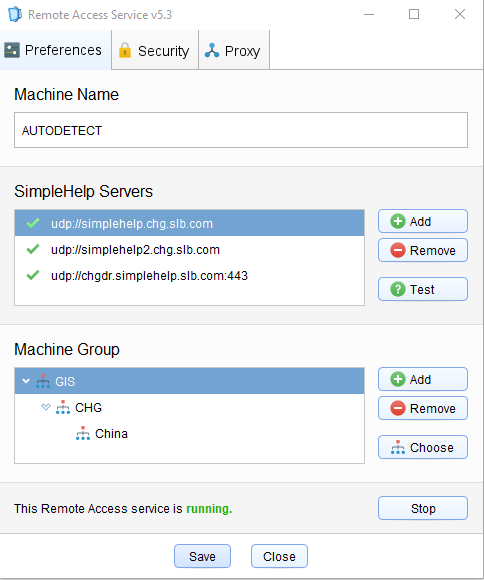
|
Due to ISP restrictions the port 443 needs to be specified for the DR system https://chgdr.simplehelp.slb.com
After installation of the RemoteAccess client on the Wellsite machine please ensure the 3 URLs are displayed as follows:
If connected through a client network that blocks UDP connections each URL should be configured using the https protocol. |